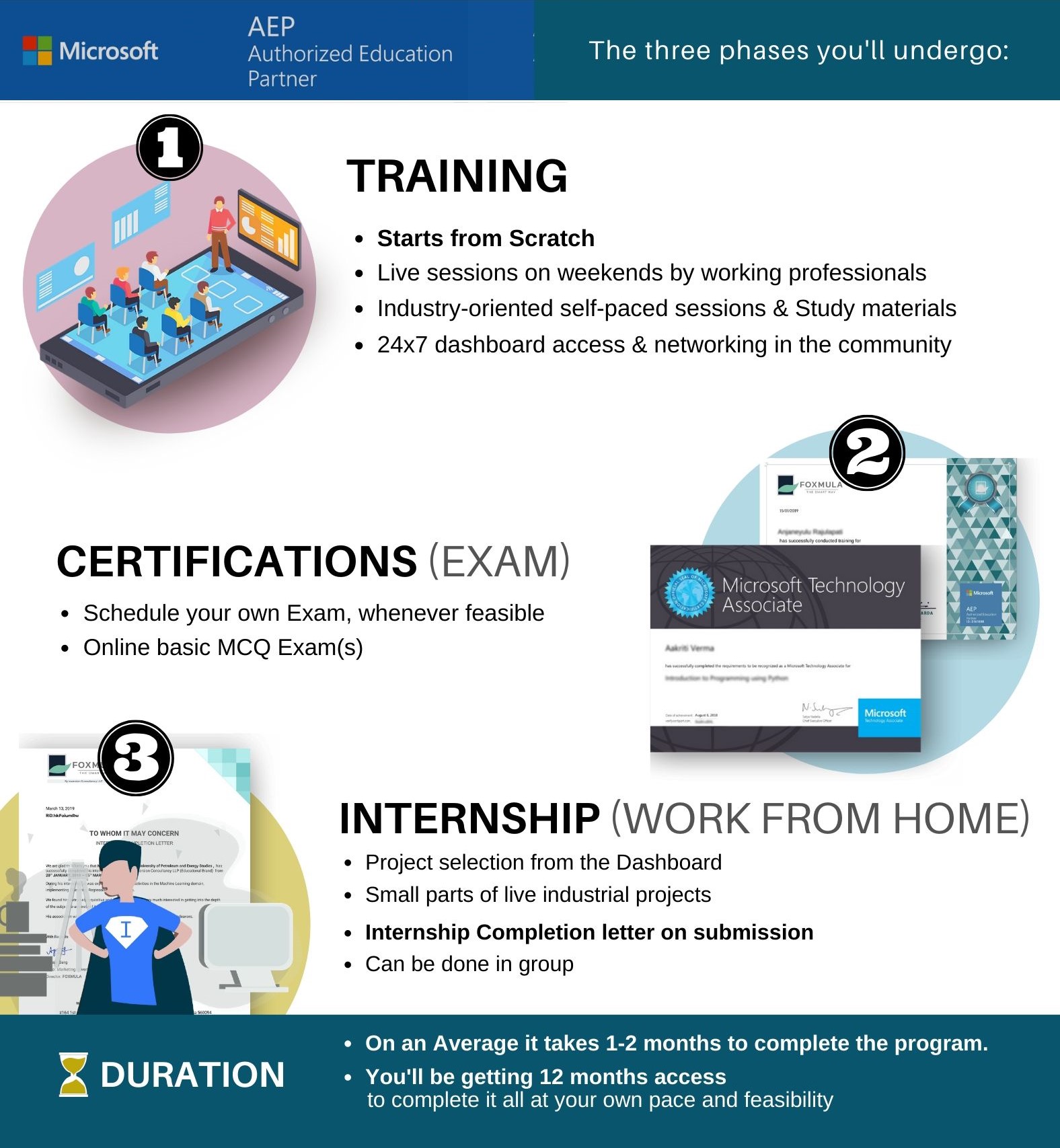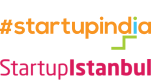UI Development
Description
UI of every website or application has a direct effect on User Retention &
Interactivity which ultimately boosts the rating of any website/platform.
UI or user interface is a first level interaction build for the use over the web or
local platforms. With features of a user interface, a user can browse, avail,
utilize or perform different tasks.
For example, a user interface contains many functionalities - writing status
(Facebook), internal search bar (Amazon), account creation (Linkedin). These type of
functionalities enable users to use a service or product.
UI is developed to make user interaction simple, easy and convenient. User interface
should contain all the main features which correspond to the service or product.
NOTE: This course contains topic wise quiz to help you check your grasp on th
every module.
Who is the right candidate for the course?
- Anyone who is keen to learn UI Development
- Any person who wants to learn about practical application of UI Development to create responsive & sleek UI.
- Individuals with basic knowledge of Machine Learning who want to develop their understanding of UI Development
- Anyone looking to start a career as a Front-end Web Developer
- Individuals who want to utilize and apply the technology of UI Development to their domain
-
Training
1 month Training, 1 Year access, Industry-Oriented, Self-Paced.
-
Certification
Small & basic Objective MCQ type online exams. Microsoft Technology Associate & Foxmula Certification.
-
Internship
45 days Internship Completion letter post project submission on our GitLab. Projects are Industrial, Small and based on your training.
-
1 year of Live Sessions by Experts
Be a part of interactive webinars every weekend, by experts on cutting edge topics.

How It Works
Curriculum
- KNOWING THE UI OF DREAMWEAVER PART 1
- KNOWING THE UI OF DREAMWEAVER PART 2
- UNDERSTANDING BASIC HTML TAGS AND CODE STRUCTURE
- UNDERSTANDING THE WEBSITE UI DESIGN STRUCTURE
- CSS CASCADING STYLE SHEETS
- THE DIFFERENT TYPES OF CSS
- CSS PROPERTIES USED IN PRODUCTION
- KNOWING THE CSS STYLES
- CSS FORM
- INTRO TO HTML5 AND NEW HTML5 TAGS LIST
- NEW ADDITION OF HTML5 – PART 1
- NEW ADDITION OF HTML5 – PART 2
- MANIFEST FILE FOR CHAPTER 12
- CREATING WEBPAGE
- CSS3
- CSS3 MODULES
- CSS3 MEDIA QUERIES
- RESPONSIVE WEB DESIGN
- JSON
- JAVASCRIPT
- JQUERY
- IDEA OF FUNCTIONS JQUERY
- JQUERY UI
- JQUERY EXAMPLE
- MEASUREMENT UNITS
- FULL WEB PAGE DESIGN